Shells plays an important role in Linux and Unix system. Everything that is happening on your distro is either because of the shell or the kernel. Moreover, a backend shell is initialized as soon as you made a login . There are lots of shells in the Unix and Linux system. Let’s try to know more about them :
What is a shell ?
Shell is the software installed on your system that works as command-line interpreter i.e. it takes the commands you type, interpret them and gives them to operating system (kernel) through system calls to execute. There are many different shells available to choose from in Linux.
C Shell : C shell was created by Bill Joy, while he was studying at University of California, Berkeley. He released it under BSD license, the syntax of C shell is similar to C programming language hence the name C shell.
TC Shell: An improved version of C shell, provides some additional features like command line completion and editing. In most of Linux systems /bin/csh is linked to /bin/tcsh and it alternatives, so when you try to start the C shell, TC shell gets started.
C shell linked to its alternatives
Korn Shell (ksh): Korn shell was developed by David Korn at AT&T Bell Laboratories. It contains may features of C shell and Bourne shell.
Bourne Shell(sh): The default shell in many Unix systems developed by Stephen Bourne of AT&T Bell Laboratories.
GNU Bourne-Again Shell (bash): Bash shell is default shell in most of Linux distributions. Its a free and open source clone of bourne shell. It was developed by Brian Fox for the GNU project. Its the most feature rich shell available and is compatible with bourne shell.
To find out all the shells installed on your system type “$cat /etc/shells”. Your default shell is defined /etc/passwd file.
To switch to a different shell on your system just type the name of that shell (as in /etc/shells) and hit enter.
Z Shell(zsh): Well The Z shell (zsh) is a Unix shell that can be used as an interactive login shell and as a powerful command interpreter for shell scripting. Zsh can be thought of as an extended Bourne shell with a large number of improvements, including some features of bash, ksh, and tcsh. It includes features like automated spell correction, editing multiple line command within a single buffer and many more.
Finally My shell....





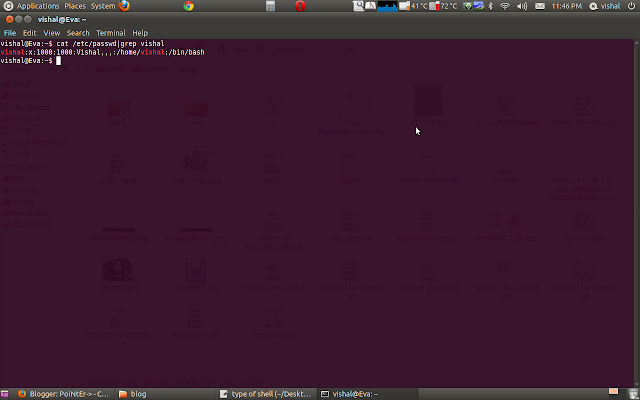
No comments:
Post a Comment